How to distinguish the up and down connections of an FPC flip connector
 2024-07-31 10:12:14
2024-07-31 10:12:14
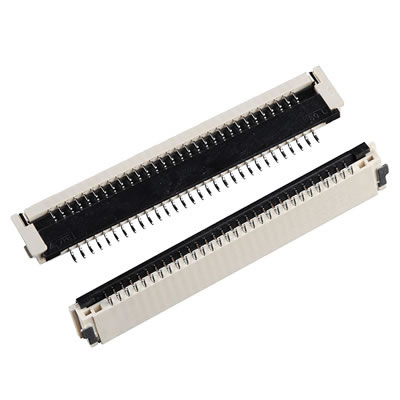
The up and down connections of an FPC flip connector can be distinguished by the following methods:
Observing the position of the metal terminal contact surfaces: Lay the FPC connector flat on a PCB board or other horizontal surface and observe whether the contact surfaces of the metal terminals are on the top or the bottom. If they are on the top, it is an up connection; if they are on the bottom, it is a down connection.
Checking the position of the black lever and the gold fingers: If the black lever of the connector is on the lower part and the gold fingers are on the upper part, this indicates an up connection. Conversely, if the black lever is on the upper part and the gold fingers are on the lower part, it is a down connection.
Examining the design and appearance of the connector: The connector may have raised and recessed designs, with the raised side representing an up connection and the recessed side representing a down connection. Additionally, the pin arrangement on the connector can be inspected, as the pin layout for up connections typically differs from that for down connections.
Using markings and cover positions: In some cases, the connection method can be determined by looking at the markings on the FPC connector, such as "UP," "TOP," or numerical identifiers. Furthermore, after opening or lifting the cover, observing whether the ribbon cable is placed above or below the cover can also help distinguish between up and down connections.
Using these methods, the up and down connections of an FPC flip connector can be effectively identified.


